
เรียกดู เฟรม เวกเตอร์ ภาพตัดปะ และภาพประกอบฟรีตามแท็กยอดนิยม
ACworks เป็นบริษัทที่ให้บริการดาวน์โหลดเนื้อหาฟรีโดยอิงจากการส่งแบบมืออาชีพและรวมกับการส่งของครีเอเตอร์ยอดนิยม ด้วยคุณลักษณะเฉพาะของแหล่งที่มาของเนื้อหานี้ ใน illustAC ปัจจุบันจึงจัดเฟรมนี้ในหมวดหมู่ หน้า คุณจะสามารถค้นหาเนื้อหาที่มีสไตล์แตกต่างจากไลบรารีวัสดุอื่น ๆ
วัสดุในหมวดหมู่เส้นขอบอาจกล่าวได้ว่าหายากใน illustAC และจัดประเภทตามฟังก์ชัน กล่าวอย่างกว้าง ๆ วัสดุใด ๆ ที่มีเส้นขอบ และช่องว่างภายในสีขาวสามารถกลายเป็นกรอบได้ ในจำนวนนี้ มีกรอบทึบที่ตกแต่งข้อความรอบข้าง และมีกรอบพื้นหลังที่ทำหน้าที่เป็นพื้นหลังเพื่อปูบรรยากาศของข้อความ
บทความนี้จะ ผ่าน มุมต่อไปนี้เป็นข้อมูลเบื้องต้นเกี่ยวกับวัสดุเฟรมใน illustAC
- ประเภทของวัสดุ
- ค้นหาวัสดุ
- แก้ไขวัสดุ
- วัตถุประสงค์ของการใช้วัสดุ/ขอบเขตที่ได้รับอนุญาต
1. ประเภทของวัสดุที่ไม่มีขอบ
วัสดุในหมวดหมู่เส้นขอบอาจกล่าวได้ว่าหายาก ใน illustAC หมวดหมู่ต่างๆ จะถูกแบ่งตามฟังก์ชัน ตามวัตถุประสงค์ในการใช้งาน โดยทั่วไปแล้วใน illustAC จะมีวัสดุดังกล่าวเพียงสองประเภทเท่านั้น ได้แก่ แผนที่องค์ประกอบ และรูปภาพ/เส้นขอบพื้นหลัง อย่างไรก็ตาม แต่ละหมวดหมู่มีรูปแบบวัสดุที่แตกต่างกันจำนวนมาก
ใช่ แม้แต่รูปภาพองค์ประกอบก็สามารถกลายเป็นผู้เยี่ยมชมบ่อยครั้งในหมวดหมู่ชายแดนที่ต้องการพื้นที่ว่างจำนวนมาก ในทางกลับกัน วัสดุที่มี “ขอบเขต” จะเข้ากับเงื่อนไขของวัสดุคล้ายเส้นขอบได้ วัสดุ ช่องว่างไม่ได้ว่างเปล่าจริงๆ แต่โครงสร้างกราฟิกที่เหมาะสำหรับการเติมข้อความถูกสร้างขึ้นผ่านรูปแบบต่างๆ ของเฟรม ไม่ว่าจะเป็นเส้นขอบเรียบและสม่ำเสมอหรือเส้นขอบสีที่ประกอบด้วยสีน้ำหมอกก็สามารถก่อให้เกิดวัสดุที่รุนแรงได้ คุณค่าทางศิลปะ
แบบที่ 2 เป็นภาพพื้นหลังที่ใช้เป็น underlay ของย่อหน้าข้อความ เมื่อเปรียบเทียบกับภาพที่มีองค์ประกอบที่เล็กและวิจิตรงดงามของประเภทแรก ภาพพื้นหลังที่มีพื้นที่มากขึ้นเพื่อร่างรายละเอียดได้ ความสามารถที่มากขึ้นในการแสดงบรรยากาศ ไม่ว่าจะเป็นทุ่งที่ประกอบด้วยท้องฟ้าแจ่มใสและดอกทานตะวัน หรือพื้นที่ในฝันที่ล้อมรอบด้วยฟองอากาศนับไม่ถ้วน คุณสามารถค้นหาการใช้งานที่แม่นยำได้ภายใต้แนวคิดอันชาญฉลาดของผู้ใช้
เพื่อที่จะ รับภาพประกอบ/ภาพเวกเตอร์ที่ไม่มีค่าลิขสิทธิ์ของหมวดหมู่เส้นขอบที่ยอดเยี่ยมกำลังรอคุณอยู่เพื่อค้นหาด้วยตัวเอง!
2. ค้นหาวัสดุเส้นขอบฟรี
ใน illustAC คุณสามารถใช้ มีหลายวิธีในการค้นหาภาพประกอบ/เวกเตอร์เส้นขอบฟรีที่คุณต้องการอย่างรวดเร็ว
- ค้นหาเส้นขอบด้วยคำหลัก
- ปรับลำดับการแสดงของวัสดุที่เข้าเกณฑ์ < li >การค้นหาคำหลักเชิงลบ
- ค้นหาตามสี
- ค้นหาตามจำนวนคน
- ค้นหาเนื้อหาขอบที่คล้ายกัน
โดย ค้นหาด้วยคีย์เวิร์ด
ค้นหาด้วยคำสำคัญสามารถกล่าวได้ว่าเป็นฟังก์ชั่นการค้นหาที่มีอยู่ในแกลเลอรี่ใด ๆ (ยกเว้น templateAC) ใน illustAC ออบเจ็กต์การค้นหาคือป้ายกำกับทั้งหมดภายใต้ภาพประกอบเส้นขอบ/ภาพเวกเตอร์ทั้งหมด! เนื่องจากผู้สร้างมักจะเพิ่มคำอธิบายประกอบ (แท็ก) ให้กับเนื้อหาของกราฟิกแบบเวกเตอร์เมื่อส่งบทความ วิธีการค้นหานี้สามารถรวมกราฟิกแบบเวกเตอร์ฟรีส่วนใหญ่ในลักษณะคลาสสิก และใช้เนื้อหาที่มีคำสำคัญ/คำในการค้นหาตามกราฟิกแบบเวกเตอร์ . ความถี่ถูกจัดเรียง หากคุณไม่ต้องการใช้การจัดอันดับความนิยมเริ่มต้น คุณสามารถลองใช้ฟังก์ชันการค้นหาถัดไป
ปรับลำดับการแสดงของวัสดุที่เข้าเกณฑ์
นอกจากนี้ยังเนื่องมาจากลักษณะของการยอมรับการส่งจากผู้ใช้ทั่วไป ภาพประกอบ/วัสดุเวกเตอร์ฟรีของ illustAC อาจมีคุณภาพทุ่นที่ใหญ่กว่า ดังนั้น ภายใต้สถานการณ์ปกติ เราจึงเริ่มต้นแสดงผลการค้นหาตามความถี่ของการใช้ภาพประกอบ/กราฟิกแบบเวกเตอร์ แต่ถ้าคุณต้องการข้อมูลล่าสุด เราก็มีฟังก์ชันที่เกี่ยวข้องสำหรับคุณ เพียงตรวจสอบ [จัดเรียงตาม] - [ล่าสุด] ในแถบค้นหาที่ปรับแต่งแล้วที่ด้านข้างของหน้าเพื่อรับเนื้อหามือหนึ่งที่ผู้สร้างอัปโหลด!
การค้นหาด้วยคำหลักเชิงลบ
เพื่อแสดงเนื้อหาในไลบรารีวัสดุให้มากที่สุด เราได้ผ่อนคลายความแม่นยำในการค้นหา นี่คือสาเหตุที่บางครั้งคุณเห็นสื่อต่างๆ เช่น “คน” หรือ “ผลไม้” ใต้หน้าค้นหาคำหลักของ “border” หากคุณไม่ชอบผลการค้นหาดังกล่าว คุณสามารถใช้ [ยกเว้นคำหลัก] ซึ่งอยู่ในแถบค้นหาที่ปรับปรุงแล้วเพื่อยกเว้นคำที่คุณไม่ต้องการดู ในสถานการณ์ข้างต้น ตราบใดที่คุณยกเว้นคำหลักของ "ผู้คน" และ "ผลไม้" คุณสามารถค้นหาวัสดุเฟรมเป้าหมายได้อย่างแม่นยำยิ่งขึ้น ฟังก์ชันนี้รองรับการยกเว้นคำสำคัญ/คำหลายคำพร้อมกัน แต่อย่าลืมคั่นเวลาเหล่านี้ด้วยลูกน้ำ
ค้นหาตามสี
โดยปกติ สีไม่เป็นประโยชน์สำหรับการค้นหากราฟิกแบบเวกเตอร์อย่างที่คิด วัตถุส่วนใหญ่ในสังคมมนุษย์สามารถย้อมสีได้ อย่างไรก็ตาม เมื่อค้นหาหมวดหมู่ชายแดน มันไม่แน่นอนนัก (อาจกล่าวได้ว่ามีประโยชน์มาก) หลังจากที่ทุกส่วนของสีเคลือบขอบได้รับการแก้ไขแล้ว ค้นหาตามสี คุณสามารถจำกัดช่วงการแสดงผลของผลการค้นหาได้อย่างง่ายดาย นอกจากนี้ คุณยังสามารถใช้ฟังก์ชันนี้เมื่อมองหาภาพประกอบเส้นขอบ/กราฟิกแบบเวกเตอร์ที่ตรงกับสีของบทความหรือเว็บไซต์
ค้นหาตามจำนวนคน
แม้ว่าผู้คนจะเป็นสมาชิกของเฟรมด้วย ใน illustAC ภาพประกอบ/เวกเตอร์ฟรีส่วนใหญ่ที่มีผู้คนเป็นเนื้อหาหลักจะถูกจัดอยู่ในหมวดหมู่ ของ “ภาพครอบครัว” ด้วยการตั้งค่านี้ การพยายามค้นหาตามจำนวนคนในหมวดหมู่ชายแดนเป็นเรื่องที่น่าเบื่อมาก แต่ไม่มีอะไรแน่นอน ตัวอย่างเช่น หากคุณต้องการค้นหาวัสดุเฟรมที่แสดง "มนุษย์อาศัยอยู่อย่างกลมกลืนกับธรรมชาติ" คุณสามารถค้นหาโดยตั้งค่า [จำนวนรุ่น] เป็น 1 ในแถบค้นหาที่ปรับปรุงแล้ว ณ จุดนี้ คุณมักจะเห็นภาพประกอบ/เวกเตอร์ที่ผู้คนและพรมแดนอยู่ร่วมกัน และอื่นๆ ในบางสถานการณ์ การค้นหาตามจำนวนคนสามารถช่วยให้คุณจำกัดขอบเขตการค้นหาของคุณให้แคบลงได้อย่างรวดเร็ว
การค้นหาที่คล้ายกัน
การค้นหาภาพประกอบ/กราฟิกเวกเตอร์ที่คล้ายกันเป็นส่วนหนึ่งของการดำเนินการอัตโนมัติเมื่อค้นหาใน illustAC ฟังก์ชันนี้จะแบ่งออกเป็นสองประเภทตามอินเทอร์เฟซ
- เมื่อคุณพยายามดูจากหน้าผลการค้นหา การค้นหาฟังก์ชันที่คล้ายกันจะค้นหาวัสดุเส้นขอบจากไลบรารีภาพประกอบเวกเตอร์ illustAC และคลังภาพเงา silhouetteAC ในขณะนี้ แม้ว่าประเภทของกราฟิกแบบเวกเตอร์ที่คล้ายกันจะเปลี่ยนไป (เช่น ภาพประกอบและภาพเงา) แต่จากมุมมองอื่น หมวดหมู่วัสดุใหม่เหล่านี้ยังให้คุณมีทางเลือกมากขึ้นอีกด้วย
- เมื่อคุณพยายามค้นหาภาพประกอบ/กราฟิกเวกเตอร์ฟรีประเภทเดียวกัน คุณจะต้องคลิกบนกราฟิกเวกเตอร์ที่คุณต้องการค้นหาเท่านั้น ฟังก์ชันนี้จะเสร็จสมบูรณ์โดยอัตโนมัติด้วยเทคโนโลยีอื่นของ ACworks-Search สำหรับรูปภาพที่มีรูปภาพ เมื่อคลิกบนภาพประกอบ/กราฟิกแบบเฉพาะเจาะจง หน้าจะข้ามไปยังหน้าดาวน์โหลดของกราฟิกแบบเวกเตอร์ที่คุณเลือก ในขณะเดียวกัน ภายใต้ป้ายกำกับของกราฟิกแบบเวกเตอร์ ภาพประกอบ/กราฟิกเวกเตอร์ที่มีโครงสร้างและเนื้อหาคล้ายกันจะปรากฏขึ้น . ภาพประกอบ/เวกเตอร์เหล่านี้บางส่วนมาจากช่างภาพรวม และบางส่วนไม่ได้ ภาพประกอบ/เวกเตอร์ปลอดค่าลิขสิทธิ์ที่มีองค์ประกอบคล้ายกันแต่สไตล์ที่แตกต่างกันอาจเป็นกุญแจสำคัญในการสร้างแรงบันดาลใจในการสร้างสรรค์ของคุณ หากคุณไม่สามารถหาภาพประกอบที่สมบูรณ์แบบได้ในขณะนี้ เป็นการดีกว่าที่จะคลิกบนไดอะแกรมเวกเตอร์ที่ใกล้เคียงกับสถานะในอุดมคติของคุณมากที่สุด อาจมีคำแนะนำที่น่าตื่นเต้นกว่านี้!
3. แก้ไขกราฟิกเวกเตอร์ฟรี
ต้องการแก้ไขกราฟิกแบบเวกเตอร์ แต่ไม่มีโปรแกรมแก้ไขรูปภาพในอุปกรณ์ของคุณใช่หรือไม่ รู้สึกว่าต้องดาวน์โหลดและนำเข้าวัสดุเฟรมที่พบระหว่างการแก้ไขก่อนที่จะแก้ไขหรือไม่? ใน illustAC คุณจะไม่มีโอกาสประสบปัญหาดังกล่าว! สำหรับภาพประกอบ/ภาพเวกเตอร์แต่ละภาพ เราได้ตั้งค่าปุ่มแก้ไข แม้ว่าคุณจะไม่ได้เข้าสู่อินเทอร์เฟซดาวน์โหลดของแต่ละภาพ คุณสามารถคลิกปุ่มแก้ไขที่ปรากฏขึ้นเมื่อเคอร์เซอร์วางเมาส์เหนือภาพประกอบ/ภาพเวกเตอร์ และหลังจากเลือกขนาดที่คุณต้องการแก้ไขแล้ว คุณสามารถข้ามไปที่ ACworks ได้โดยอัตโนมัติ โปรแกรมแก้ไขรูปภาพฟรีAC (มีเวอร์ชันภาษาจีนดั้งเดิม) หลังจากการข้ามเสร็จสิ้น คุณไม่จำเป็นต้องดำเนินการใดๆ เพิ่มเติม วัสดุที่เลือกจะถูกโหลดโดยอัตโนมัติบนผืนผ้าใบเพื่อให้คุณแก้ไขได้โดยตรง ตั้งแต่การกลับด้าน/การจัดแนวของกราฟิกเวกเตอร์ การครอบตัดตามรูปร่าง และการเพิ่มข้อความ ไปจนถึงการวาดแผนภูมิและการแก้ไขร่วมกับหลายคน ฟังก์ชันที่จำเป็นทั้งหมดสำหรับการประมวลผลภาพมีให้ใช้งาน และที่สำคัญคือ ฟรี!
4. วัตถุประสงค์การใช้งาน/ใบอนุญาตของกราฟิกแบบเวกเตอร์
หากคุณชอบภาพประกอบ/กราฟิกแบบเวกเตอร์หรือกราฟิกแบบเวกเตอร์ภายใต้หมวดหมู่เส้นขอบปัจจุบัน คุณสามารถดาวน์โหลดได้ฟรี เพื่อปรับให้เข้ากับวัตถุประสงค์ที่แตกต่างกัน เราได้เตรียมรูปแบบไฟล์ JPG, PNG และ AI/EPS ให้คุณเลือก ก่อนดาวน์โหลด คุณต้องลงทะเบียนและเข้าสู่ระบบบัญชีฟรีเสียก่อน ในการใช้งานจริง คุณไม่จำเป็นต้องอ้างอิงแหล่งที่มา และสามารถใช้ในโครงการเชิงพาณิชย์ได้ ดังนั้น คุณสามารถใช้ภาพประกอบ/กราฟิกเวกเตอร์คุณภาพสูงปลอดค่าลิขสิทธิ์ที่คุณชื่นชอบสำหรับสื่อสิ่งพิมพ์ เช่น ใบปลิว/โปสเตอร์ การสร้างเว็บไซต์ โฆษณาอีคอมเมิร์ซ หรือการผลิตรายการทีวี!
สำหรับผู้ใช้ที่ยังไม่ได้เป็นสมาชิกธรรมดา คุณไม่ได้มาที่ illustAC เพื่อลงทะเบียนฟรีใช่หรือไม่
Many of us are familiar with framing from the school days when we used to get instruction to make a border around our drawing by our teachers. But borders and frames are not limited to there, we might not have been that serious, but everything we see around has borders and frames. From the screen of your monitor to the wall of your house, everything has a border in it. Framing and border also played a vital role in creating an excellent visual composition and graphic design.
Whether you are creating a graphic design for social media, making a poster, designing a logo or business card, framing is one of the base components in all of them. Framing is like makeup, which helps make your design or project look better and more well-composed than usual. Whether you're looking for vintage frame vector/ vintage border design, floral frame vector, gold frame vector, circle frame vector, decorative frame vector, art deco frame vector, hand drawing frame, abstract frame, you'll find everything on illustAC.
Different types of vector frames
The importance of framing in graphic design can be found when printing media like posters, newspapers, and magazines used to be its primary application. These days we don't print everything that we design, but still, framing is equally important in design as it used to be in the back days. There are several kinds of vector frame framing. Some of them include:
- Margins
Margins vector frames can be found around your layout's visual elements. In the vector frames, every design side has equal space and size. Frame's size can differ according to several factors, like wider margins giving more attention to the image within the frame. Similarly, if you want to make the image look more extensive, you can go with the narrow margin. You can choose either to use a more comprehensive or narrow border according to the needs of your design.
- Bleeds
Bleeds vector frames in the graphic design means the frame is filled with the image or other visual elements and is thoroughly filled to the side of the pages. Generally, there is no border in the bleeds vector frames because the design fully covers the whole page, but it can be robust framing to use. It can make a design filled in the specific area, making it well-managed and better composed.
- Partial bleeds
Partial bleeds is another popular vector frames name in graphic designing. Partial bleeds are usually known as the design when it fills almost the whole layout but stop at a particular place before covering the entire layout. There is negative space around the design at every corner of all sides, which controls the design from covering the whole layout. These vector frames are primarily used to create an abstract aesthetic or when someone wants to include the accompanying pointers or text.
How to effectively make frames in design?
We saw some of the popular vector frames and design borders used in graphic designing, but they are not only vector frames and design borders that can be used in the layout. A wide range of elements determines frames, including lines, shapes, text, and images. All these elements help in achieving well-framed layouts. Here are some framing strategies that can make better framing in your design.
- Inset borders
Design borders and vector frames are not always meant to be used in the edges of the design. You can also use the inset borders to make your design look more multi-dimensional. Inset borders are usually used in the middle of the layout or design rather than the outer edges. Likewise, you can also use several designed borders and frames to make your design look more well-managed and well-framed.
- Cover up negative space
Negative space also plays a vital role in making a composed and well-managed framed design. Negative space or the space in your layout can make your design look dull and incomplete. You can creatively utilize those negative spaces to make your design look more attractive and well-managed. Negative space in your design can also draw attention to the positive areas like images, text, or other things in your layout.
- Text
It is not always necessary to use several designs to make the central focus on your layout. Sometimes it can be done by using the text as a framing element. Yes, you heard it right by using text. You can use bold and more extensive texts in the negative space of your design to make it look filled and drive attention to the centre of the design.
- Play around with textures
There is no rule made that says your design always need to have a straight, managed and solid line. Sometimes, it can be acceptable to experiment with several new things to make your design more attractive. You can make little rough around the edges of the design by using different framing textures. Sometimes, good textures can make your design look more exciting and pleasing to look.
- Different icons
We might not think of that, but icons can be great to use as a framing tool in several types of designs, including shapes, hand-drawn illustrations or graphics. For framing, icons can be used in the edges of the designs or can be peeked out from the opposite corners. If appropriately used, icons can help in making your design look more attractive and well-framed.
- ● Experiment with layering
When we talk about framing, the first thought that comes to mind is using square or rectangle shapes in the design. But sometimes, it might not be that way. Sometimes you can experiment with the layers to achieve great results. You can use the box with little transparent background in the middle of the layout. This will create a good framing with well-managed and beautiful looks in the design.
Popular vector frames and borders on illustAC
illustAC is one of the popular free vector and clipart websites where you can find thousands of best vectors, illustrators and clipart free to use anywhere. No matter what type of vector frames you are looking for, you will easily find them all at illustAC. Whether you're looking for vintage frame vector/ vintage border design, floral frame vector, gold frame vector, circle frame vector, decorative frame vector, art deco frame vector, hand drawing frame, abstract frame, you'll find everything on illustAC.
Sometimes getting the exact results you're looking for can be difficult for several reasons. That's the problem with many of us. We focus on one thing and use different things because we can't get what we're looking for. These problems can be avoided with the use of illustAC. In illustAC thousands of best vector frames and design borders are uploaded every day so they can meet your needs.
What else? They can be downloaded and used for free in a few simple steps. Still haven't found the exact result you're looking for? Do not worry. The search filter included in illustAC is easy to use. You can sort by popular and recent keywords, exclude different keywords, search by image type like PNG, JPG and AI, search by image type; portrait and landscape, by category, color, license, creator name, title and image ID using search filters.
Some of the popular vector frames and design borders that can be found on illustAC are vintage frame vector/ vintage border design, floral frame vector, gold frame vector, circle frame vector, decorative frame vector, art deco frame vector, hand drawing frame, abstract frame, and several others.
How to use vector frames and design borders effectively for graphic design
Framing is as much necessary as color and typography in graphic design. Vector frames can design borders as one of the key elements in graphic design. Why? Because framing can be essential to make the design's unity and visual balance. Vector frames and design borders can be used in highlighting, decorating or cropping the elements in the design according to your needs and goals.
Moreover, vector frames and design borders in graphic design can help create a visual hierarchy in work and guide the user's gaze around the layout. This makes your design the centre of the focus and differentiates it from its surroundings. Vector frame and design borders are the underdogs of graphic design, and because of that, you will not know its importance until you use it. Layout or image with inappropriate framing can look incomplete, making audiences distracted and not focused on your design. Whether you're looking for vintage frame vector/ vintage border design, floral frame vector, gold frame vector, circle frame vector, decorative frame vector, art deco frame vector, hand drawing frame, abstract frame, you'll find everything on illustAC that you can easily use for any graphic designing and any other purposes.
How to use vector frames and design borders effectively for printing
Vector frames and design borders can be essential parts of printing. Try using vector frames and design borders to your next family portrait, business card, invitation, flyer and other printings to make your prints look more attractive and well-composed. You can use different types of vector frames and design borders according to the size, pattern, width, colour and placement according to the need of your design. Vector frames and design borders can take your printed materials to the next level.
But while choosing the vector frames and design borders for your design, first make sure what borders and frames match your design. For example, if you are printing only an image, using a graphic border can be suitable. Likewise, if you are printing a text-based message, you can use the image as a border to enhance your text. Firstly, think about your project, and which types of borders best match your design and go for it.
Whether you're looking for vintage frame vector/ vintage border design, floral frame vector, gold frame vector, circle frame vector, decorative frame vector, art deco frame vector, hand drawing frame, abstract frame, you'll find everything on illustAC for any kind of printing purpose.
How to use vector frames and design borders effectively for social media
Social media is one of the platforms where most people spend their time scrolling and spending their time. It gives the best opportunity to make your business known around the world. Social media is all about imagery, and also, because of that, people likes to spend more time on social media platforms. Most of us can relate to the fact that most people don't like to read long texts. Instead, they want to get as much information as possible from the imagery.
That allows people to make people known about themselves and their brands. If you are active on any social media platforms as a personal account or your business account, using imagery is one of the best and most essential things to post on your profile. But what kind of image should we use? That might be the question. Well, let's not make it too complex. In easy words, use an image that attracts your viewers' attention and makes them engaged. Choose the best image that matches your business and reflects as much good information related to your business. And while choosing, make sure you use the image with a unique and attractive border in it. It is because unique things catch attraction very fast. That's why, if you are posting imagery to your social media profile, try choosing an image with unique and beautiful borders, or you can even add borders to your selected image using different software like Photoshop and Lightroom.











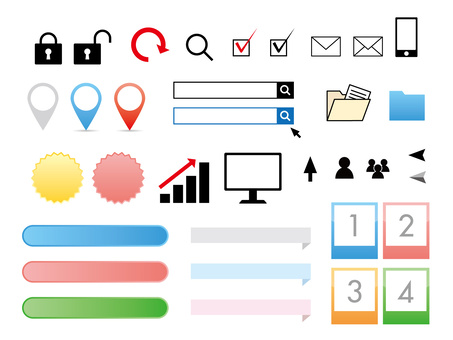


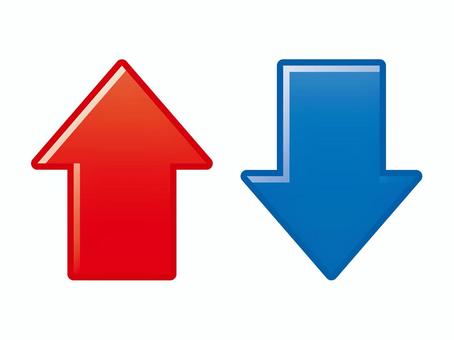


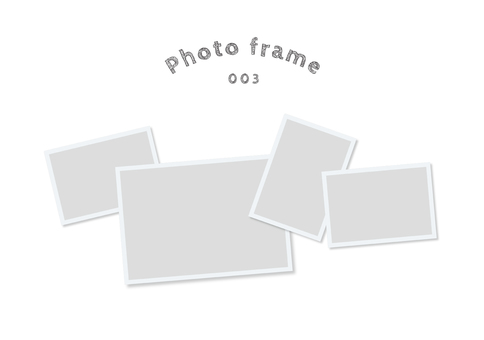






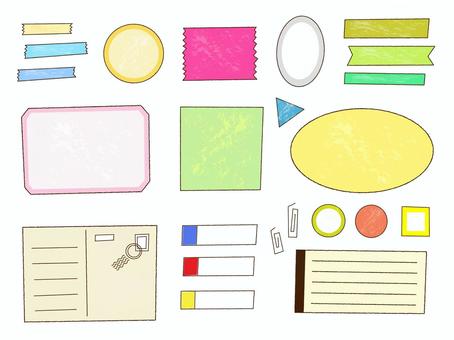









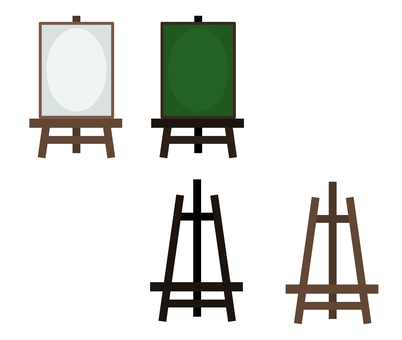


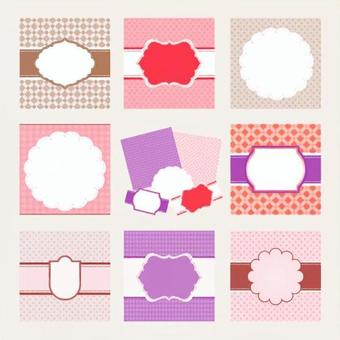




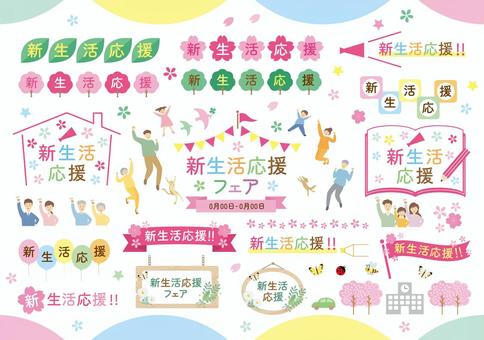





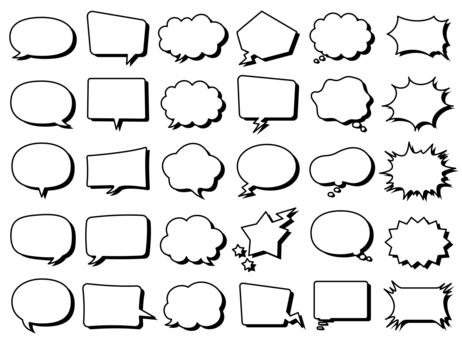

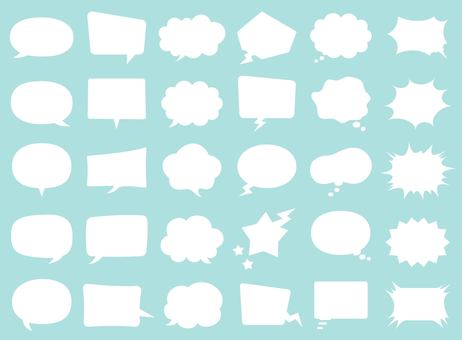
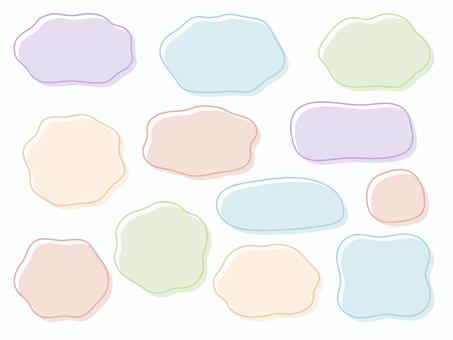






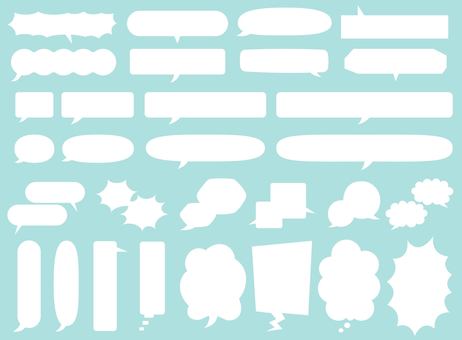

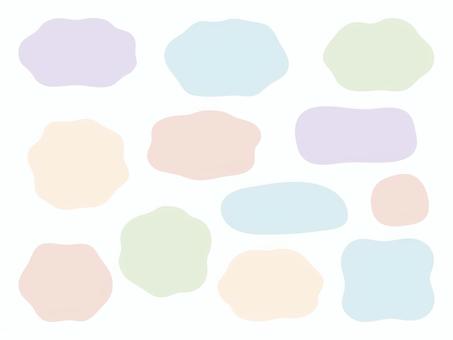




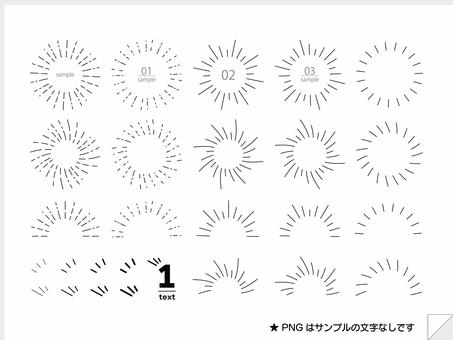


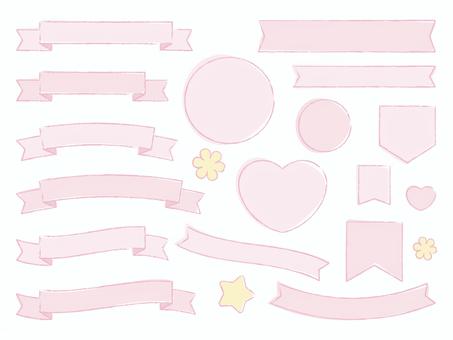



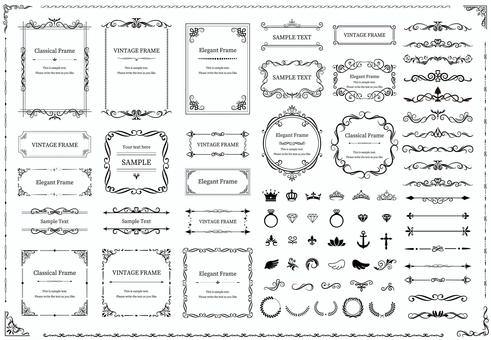







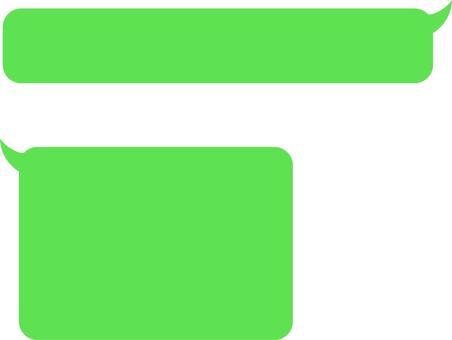


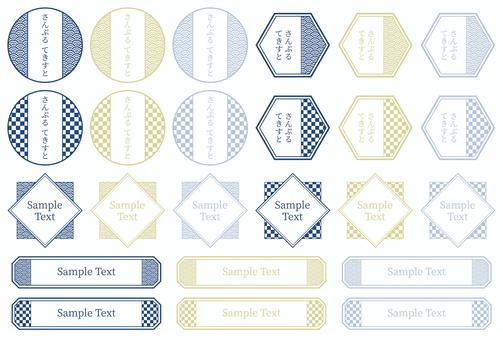



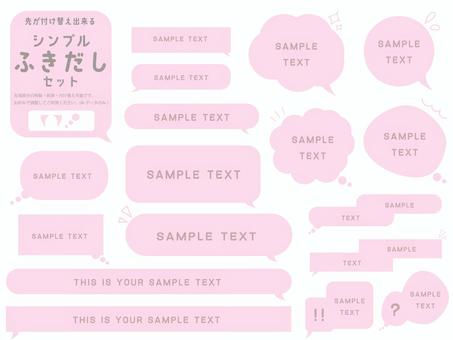

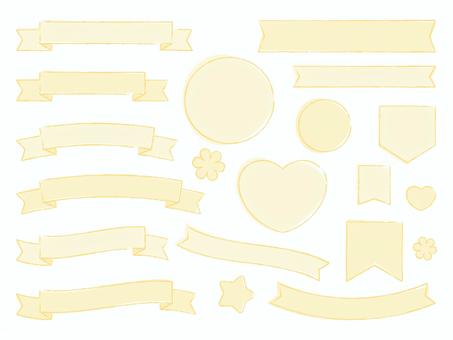
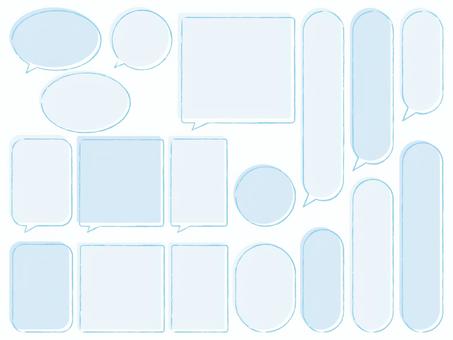






















 © 2011 - 2025 ACworks Co.,Ltd. สงวนลิขสิทธิ์.
© 2011 - 2025 ACworks Co.,Ltd. สงวนลิขสิทธิ์.



