
เรียกดู นามบัตร เวกเตอร์ ภาพตัดปะ และภาพประกอบฟรีตามแท็กยอดนิยม
ACworks เป็นบริษัทที่ให้บริการดาวน์โหลดเอกสารฟรีโดยอิงจากการส่งแบบมืออาชีพและรวมกับการส่งของครีเอเตอร์ยอดนิยม ด้วยคุณลักษณะเฉพาะของแหล่งที่มาของเนื้อหานี้ หน้าปัจจุบันในหน้าหมวดหมู่ ของillustAC- นามบัตรคุณจะพบเนื้อหาที่แตกต่างจากรูปแบบแกลเลอรี่วัสดุอื่น ๆ.
บทความนี้จะให้แนะนำที่ครอบคลุมเพื่อวัสดุนามบัตรในillustAC จากมุมมองต่อไป.
ผู้คนมักพูดว่ามือเป็นนามบัตรใบแรกของบุคคล นี่แสดงให้เห็นว่านามบัตรมีความสำคัญต่อบุคคลเพียงใด (?... !) แม้ตอนนี้อินเทอร์เน็ตจะได้รับความนิยมอย่างสูง ในการสนทนาทางธุรกิจจริง คุณต้องส่งนามบัตรกระดาษให้กันและกันด้วย นามบัตรขนาดเล็ก ไม่เพียงแต่จะเปิดเผยบุคลิกภาพของคุณเมื่อถูกแจก แต่ยังรวมถึงลักษณะเฉพาะขององค์กรที่คุณเป็นตัวแทนด้วย แต่ยังไม่ใช่ นามบัตรกริดสี ซึ่งมักจะเพียงพอสำหรับโสด - ปัดเป่าบรรยากาศตึงเครียดระหว่างการประชุมของทั้งสองฝ่าย อย่างเบามือ ประหลาดใจเบา ๆ จากกัน และแม้กระทั่งกลายเป็นผลกระทบในการพูดคุยเกี่ยวกับความคิดริเริ่มของสัญญาณ เพื่อออกแบบนามบัตรสีillustAC การ์ดหมวดหมู่เป็นวัสดุที่อุดมไปด้วย จะเพียงพอที่จะสร้างแรงบันดาลใจให้กับคุณ ลดเวลาของคุณลง คุณเพียงแค่ต้องใช้เวอร์ชันที่เรียบง่ายที่สุด แต่ยังเพียงพอที่จะหาเทมเพลตในสถานีที่กว้างขวาง
- ประเภทที่คล้ายกัน วัสดุ
- ค้นหาวัสดุ
- แก้ไขวัสดุ
- วัตถุประสงค์ของการใช้วัสดุ/ ขอบเขตการอนุญาต
1. ประเภท ของวัสดุนามบัตรฟรี
หากประสบความสำเร็จตามวัตถุประสงค์ของการใช้วัสดุนามบัตรในillustAC สามารถแบ่งออกเป็นสองประเภทคือแผนที่องค์ประกอบและพื้นหลังภาพ/. ชายแดน
ที่จริงแล้วแผนที่องค์ประกอบที่เรียกว่าเป็นการผสมผสานของแพ็คเกจที่มีรูปภาพสไตล์เดียวกันของเนื้อหาเรื่อง ขอบคุณการจัดเก็บAI หรือEPS และการวาดภาพเวกเตอร์อื่น ๆ รูปภาพเหล่านี้เพียงพอในการใช้งานจริงแบ่งออกเป็นองค์ประกอบต่าง ๆ ใช้งานพร้อมกัน เวลาเนื่องจากผู้ใช้มักใช้วัสดุเหล่านี้เพียงเล็กน้อยในการประมวลผลวัสดุดังกล่าวจึงไม่ง่ายที่จะชนกับการออกแบบของคนอื่น ๆ อาจกล่าวได้ว่าภาพดังกล่าวมีความยืดหยุ่นมากที่สุดในมือของนักออกแบบมืออาชีพและสามารถใช้งานได้ แบบที่สะดวกที่สุด สำหรับวัสดุนามบัตร การรวบรวมวัสดุประเภทนี้ส่วนใหญ่ประกอบด้วยเนื้อหาที่เกี่ยวข้องบางส่วน เช่นไอคอนที่ใช้แทนหมายเลขโทรศัพท์/ หมายเลขแฟกซ์/ ที่อยู่อีเมล ฯลฯ
เมื่อพูดถึง ภาพพื้นหลังเป็นวัสดุส่วนใหญ่ในหมวดนามบัตร โดยทั่วไปแล้ว การออกแบบนามบัตรส่วนใหญ่จะเรียบง่ายและมีน้ำใจillustAC ได้พิจารณาถึงแง่มุมนี้สำหรับผู้ใช้ ในหมวดหมู่ปัจจุบัน คุณสามารถค้นหาเทมเพลตที่สดชื่นมากมายของ ขนาดเดียวกับที่นำไปใช้โดยตรง แต่ถ้างานของคุณต้องการให้คุณเตรียมนามบัตรส่วนตัวมากขึ้นillustAC ก็สามารถตอบสนองคุณได้ นอกจากการใช้เทมเพลตนามบัตรข้างต้นเป็นข้อมูลอ้างอิงการออกแบบแล้ว หมวดหมู่ปัจจุบันยังให้คุณเตรียม โทนสีให้สว่างและใหญ่ขึ้น ตัวหนา ภาพพื้นหลังที่หลากหลายยิ่งขึ้น
เพื่อให้ได้ภาพประกอบ/ เวกเตอร์ปลอดค่าลิขสิทธิ์มากขึ้นในหมวดหมู่นามบัตรคุณต้องค้นหาด้วยตัวเอง!
2. ค้นหาวัสดุนามบัตรฟรี
ในillustAC คุณสามารถใช้วิธีการต่างๆ เพื่อค้นหาภาพประกอบ/ เวกเตอร์นามบัตรฟรีที่คุณต้องการได้อย่างรวดเร็ว
- ค้นหานามบัตรด้วยคำสำคัญ
- ปรับลำดับการแสดงของวัสดุที่เข้าเกณฑ์
- ค้นหาคำหลักเชิงลบ
- ตามสี ค้นหา
- ค้นหาตามจำนวนคน
- ค้นหาสื่อนามบัตรที่คล้ายกัน
ค้นหาด้วยคำสำคัญ
ค้นหาด้วยคำสำคัญ It เป็นฟังก์ชันการค้นหาที่ทุกแกลเลอรี (ยกเว้นtemplateAC ) มี ในillustAC ออบเจ็กต์การค้นหาคือป้ายกำกับทั้งหมดภายใต้ภาพประกอบ/ เวกเตอร์ของนามบัตรทั้งหมด! เนื่องจากผู้สร้างมักจะเพิ่มคำอธิบายประกอบ (แท็ก) ให้กับเนื้อหาของกราฟิกแบบเวกเตอร์เมื่อส่งบทความ วิธีการค้นหานี้สามารถรวมกราฟิกแบบเวกเตอร์ฟรีส่วนใหญ่ในลักษณะคลาสสิก และใช้เนื้อหาที่มีคำค้นหา/ คำตามกราฟิกแบบเวกเตอร์. ความถี่ถูกจัดเรียง หากคุณไม่ต้องการใช้การจัดอันดับความนิยมเริ่มต้น คุณสามารถลองใช้ฟังก์ชันการค้นหาถัดไป
ปรับลำดับการแสดงของวัสดุที่เข้าเกณฑ์
นอกจากนี้ยังเนื่องมาจากลักษณะของการยอมรับการส่งจากผู้ใช้ทั่วไปภาพประกอบ/ วัสดุเวกเตอร์ฟรีของillustAC อาจมีคุณภาพทุ่นขนาดใหญ่ ดังนั้น ภายใต้สถานการณ์ปกติ เราจึงเริ่มต้นแสดงผลการค้นหาตามความถี่ของการใช้ภาพประกอบ/ กราฟิกแบบเวกเตอร์ แต่ถ้าคุณต้องการข้อมูลล่าสุด เราก็มีฟังก์ชันที่เกี่ยวข้องสำหรับคุณ เพียงตรวจสอบ [จัดเรียงตาม] - [ล่าสุด] ในแถบค้นหาที่ปรับแต่งแล้วที่ด้านข้างของหน้าเพื่อรับเนื้อหามือหนึ่งที่ผู้สร้างอัปโหลด!
การค้นหาคำหลักเชิงลบ
เพื่อแสดงเนื้อหาในไลบรารีวัสดุให้ได้มากที่สุด เราได้ผ่อนคลายความแม่นยำในการค้นหา นี่เป็นโอกาสของคุณใน“ นามบัตร” ดูในหน้าค้นหาคำหลัก“ people ” หรือ“ ผลไม้” เหตุผลของคลิป หากคุณไม่ชอบผลการค้นหาดังกล่าว คุณสามารถใช้ [ยกเว้นคำหลัก] ซึ่งอยู่ในแถบค้นหาที่ปรับปรุงแล้วเพื่อยกเว้นคำที่คุณไม่ต้องการดู ในกรณีข้างต้น ตราบใดที่คุณแยกคำหลัก“ people ” , “ ผลไม้” คุณสามารถเข้าถึงการค้นหาคลิปนามบัตรที่มีความแม่นยำสูงขึ้น ฟังก์ชั่นนี้ไม่รวมการสนับสนุนคำหลักหลายคำ/ ข้อกำหนด ในเวลาเดียวกัน แต่อย่าลืมคั่นเวลาเหล่านี้ด้วยลูกน้ำ
ตามสี ค้นหา
โดยทั่วไป ระดับของสีที่ช่วยในการค้นหากราฟิกแบบเวกเตอร์และไม่ใหญ่มาก---- ท้ายที่สุดแล้ว สังคมมนุษย์ วัตถุส่วนใหญ่เป็น ย้อมได้ อย่างไรก็ตาม เมื่อค้นหาหมวดหมู่นามบัตร มันยังไม่สมบูรณ์นัก (อาจกล่าวได้ว่ามีประโยชน์มากด้วยซ้ำ) ท้ายที่สุดแล้วสีของนามบัตรบางใบก็ได้รับการแก้ไข ค้นหาตามสี คุณสามารถจำกัดขอบเขตการแสดงผลของผลการค้นหาได้อย่างง่ายดาย นอกจากนี้คุณยังสามารถใช้ฟังก์ชันนี้เมื่อมองหาภาพประกอบนามบัตร/ เวกเตอร์ที่ตรงกับสีของบทความหรือเว็บไซต์
ตามหมายเลข ค้นหา
แม้ว่าบุคคลจะเป็นนามบัตร แต่ในillustAC เพื่อให้ภาพประกอบร่างกายมนุษย์/ เวกเตอร์ไดอะแกรมส่วนใหญ่จัดประเภท“ ทั้งครอบครัว” หมวดหมู่ ภายใต้การตั้งค่านี้ การพยายามค้นหาตามจำนวนคนในหมวดนามบัตรเป็นเรื่องที่น่าเบื่อมาก แต่ไม่มีอะไรแน่นอน ตัวอย่างเช่น หากคุณต้องการค้นหาประสิทธิภาพของ“ มนุษย์และธรรมชาติอาศัยอยู่อย่างกลมกลืน” วัสดุนามบัตร สามารถอยู่ใน [จำนวน] ที่ปรับแต่ง รูปแบบช่องค้นหาถูกตั้งค่าเป็น1 ในกรณีของการค้นหา ในตอนนี้ คุณมักจะเห็นภาพประกอบ/ เวกเตอร์ของคนและนามบัตรอยู่ร่วมกัน และอื่นๆ ในบางสถานการณ์ การค้นหาตามจำนวนคนสามารถช่วยให้คุณจำกัดขอบเขตการค้นหาของคุณให้แคบลงได้อย่างรวดเร็ว
การค้นหาที่คล้ายกัน
การค้นหาภาพประกอบ/ กราฟิกแบบเวกเตอร์ที่คล้ายกันเป็นส่วนหนึ่งของการดำเนินการอัตโนมัติเมื่อค้นหาในillustAC ฟังก์ชันนี้จะแบ่งออกเป็นสองประเภทตามอินเทอร์เฟซ
- เมื่อคุณลิ้มลองการทดสอบจากหน้าผลการค้นหาเพื่อตรวจสอบเมื่อค้นหาฟังก์ชันที่คล้ายกันจะมาจาก Vector Illustration Gallery illustAC และ Silhouettes Gallery SilhouetteAC มองหานามบัตรที่สร้างสรรค์ ในขณะนี้ แม้ว่าประเภทของกราฟิกแบบเวกเตอร์ที่คล้ายกันจะเปลี่ยนไป (เช่น ภาพประกอบและภาพเงา) แต่จากมุมมองอื่น หมวดหมู่วัสดุใหม่เหล่านี้ยังให้คุณมีทางเลือกมากขึ้นอีกด้วย
- เมื่อคุณพยายามค้นหาภาพประกอบฟรีประเภทเดียวกัน/ เมื่อแผนภาพเวกเตอร์ คุณเพียงแค่คลิกต้องการตรวจสอบเพื่อค้นหาวัตถุของกราฟิกแบบเวกเตอร์เท่านั้น ฟังก์ชั่นนี้รับรู้โดยACworks เทคนิคอื่น---- เพื่อค้นหาแผนที่ FIG โดยอัตโนมัติ เมื่อคลิกที่ภาพประกอบ/ กราฟิกแบบเวกเตอร์ใด ๆ หน้าจะข้ามไปยังหน้าดาวน์โหลดของกราฟิกเวกเตอร์ที่คุณเลือก ในเวลาเดียวกัน ภายใต้ป้ายกำกับของกราฟิกแบบเวกเตอร์ ภาพประกอบ/ กราฟิกแบบเวกเตอร์ที่มีโครงสร้างและเนื้อหาคล้ายกันจะปรากฏขึ้น. ภาพประกอบ/ เวกเตอร์เหล่านี้บางส่วนมาจากช่างภาพรวม และบางส่วนไม่ได้ รูปแบบที่ใกล้เคียงขององค์ประกอบและค่าภาคหลวงฟรีภาพประกอบ/ กราฟิกแบบเวกเตอร์นอกจากนี้ยังอาจจะกลายเป็นไก่ผมที่สำคัญของความคิดสร้างสรรค์ของคุณ หากคุณไม่สามารถหาภาพประกอบที่สมบูรณ์แบบได้ในขณะนี้ เป็นการดีกว่าที่จะคลิกบนไดอะแกรมเวกเตอร์ที่ใกล้เคียงกับสถานะในอุดมคติของคุณมากที่สุด อาจมีคำแนะนำที่น่าตื่นเต้นกว่านี้!
3. แก้ไขกราฟิกเวกเตอร์ฟรี
ต้องการแก้ไขกราฟิกแบบเวกเตอร์ แต่ไม่มีโปรแกรมแก้ไขรูปภาพในอุปกรณ์ของคุณ? รู้สึกว่าต้องดาวน์โหลดและนำเข้าวัสดุนามบัตรระหว่างการแก้ไขก่อนที่จะแก้ไขเป็นปัญหาหรือไม่? ในillustAC คุณจะไม่มีโอกาสประสบปัญหาดังกล่าว! สำหรับภาพประกอบ/ ภาพเวกเตอร์แต่ละภาพ เราได้ตั้งค่าปุ่มแก้ไข แม้ว่าคุณจะไม่ได้เข้าสู่อินเทอร์เฟซการดาวน์โหลดของแต่ละภาพ คุณสามารถคลิกปุ่มแก้ไขที่ปรากฏขึ้นเมื่อเคอร์เซอร์วางเมาส์เหนือภาพภาพประกอบ/ ภาพเวกเตอร์ และหลังจากเลือกขนาดที่คุณต้องการแก้ไขแล้ว คุณสามารถข้ามไปที่ACworks ได้โดยอัตโนมัติ' โปรแกรมแก้ไขรูปภาพฟรีAC (มีเวอร์ชันภาษาจีนดั้งเดิม) หลังจากการข้ามเสร็จสิ้น คุณไม่จำเป็นต้องดำเนินการใดๆ เพิ่มเติม วัสดุที่เลือกจะถูกโหลดโดยอัตโนมัติบนผืนผ้าใบเพื่อให้คุณแก้ไขได้โดยตรง ตั้งแต่การกลับด้าน/ การจัดแนวของกราฟิกแบบเวกเตอร์ การครอบตัดตามรูปร่าง และการเพิ่มข้อความ ไปจนถึงการวาดแผนภูมิและการแก้ไขร่วมกับหลายคน ฟังก์ชันที่จำเป็นทั้งหมดสำหรับการประมวลผลภาพมีให้ใช้งาน และที่สำคัญคือ ฟรี!
4. วัตถุประสงค์การใช้งาน/ ใบอนุญาตของกราฟิกแบบเวกเตอร์
หากคุณชอบภาพประกอบ/ กราฟิกแบบเวกเตอร์หรือกราฟิกแบบเวกเตอร์ภายใต้หมวดหมู่นามบัตรปัจจุบันคุณสามารถดาวน์โหลดได้ฟรี เพื่อปรับให้เข้ากับวัตถุประสงค์ที่แตกต่างกัน เราได้เตรียมรูปแบบไฟล์JPG , PNG และAI/EPS ให้คุณเลือก ก่อนดาวน์โหลด คุณต้องลงทะเบียนและเข้าสู่ระบบบัญชีฟรีเสียก่อน ในการใช้งานจริง คุณไม่จำเป็นต้องอ้างอิงแหล่งที่มา และสามารถใช้ในโครงการเชิงพาณิชย์ได้ ดังนั้น คุณสามารถใช้ภาพประกอบ/ กราฟิกแบบเวกเตอร์คุณภาพสูงปลอดค่าลิขสิทธิ์ที่คุณชื่นชอบสำหรับสื่อสิ่งพิมพ์ เช่นใบปลิว/ โปสเตอร์ การสร้างเว็บไซต์ โฆษณาอีคอมเมิร์ซ หรือการผลิตรายการทีวี!
สำหรับผู้ใช้ที่ยังไม่ได้เป็นสมาชิกธรรมดา คุณไม่ได้มาที่illustAC เพื่อลงทะเบียนฟรีใช่หรือไม่
A business card is commonly known as a small card printed with any business' details, usually the size of a credit card, containing detailed information about your business, such as your brand name, contact information, and logo. Your business card design is an essential part of your brand and should act as a visual extension of your brand design.
Your business card can not be used to tell the whole story of your business. You should expect it to present a professional image that people will remember. The color, wording and texture of a business card have a lot to do with the appeal and ability to convey your business image. Use common sense when designing your map. If your business markets children's toys and games, you could try using bright primary colors and words written in children's handwriting. Likewise, suppose you run a financial advisory service. In that case, you want your business cards to convey professionalism and credibility, so stick to a traditional form like black print on a grey, beige or white background.
Popular types of business cards in printing
Business cards have always been a necessity in the professional world because, with your business card, you can be recognized by those that contain essential information. Business cards design and business card templates can bring you new opportunities.
But did you know that business cards themselves come in many varieties based on very different specifications? These specifications can be tailored to your needs. Business cards are divided into five types of business cards:
- Classic business cards
- Wild-format business cards
- Social networkers' business cards
- Gadget business cards
- Typographic business cards
Each type has its advantages that are sure to suit your needs.
1. The classic business card
If you are not familiar with the business card design or business card templates, you can surely go with the classic business card design. This business card design has all the necessary information about your business, and you can even design and change the design according to your needs quickly.
2. The wild-format business card
As professional designers, some designers play around with several business card designs and business card templates to get the best results. Some designers like to go with the many business card designs, whereas others like to go with the tiny ones. Either of the business card designs is good to use as your need but while choosing one, make sure that it suits your business. Make sure to view your business card from the people's view and think about how they will look and store your business card.
3. The social networker's business card
Adding a phone number to a business card? How can it be helpful anyway? To get a call? Come on, the social network's business card shows about the communicating habits. Some people seem to be not adding the traditional ways of contacting, like a phone number or email address; let's keep fax aside here. The social network's business card instead includes the URLs of the Facebook page, Twitter account or share the IM information in the card.
4. The gadget business card
The gadget business card design is unique and challenging to create, but once you make it, it can be impressive to give it out because of its incredible and unique looks. You can try to be creative with gadget business card design and business card templates, and you will surely be noticed.
5. The typographic business card
Here comes the point. One might say that every business card is typography; what are you talking about/ Well, let us clarify that here we are talking about the business card design that is specifically made with the design of typography design. Making a typographic business card design and business card templates can be amusing, and it can look fantastic, for sure.
Different business card sizes in different countries
Any official body does not regulate standard business card sizes. Existing worldwide sizing standards exist for the sake of tradition and convenience. Owners of business cards and filing devices in different countries may also be more compatible with existing standards. Likewise, other card types such as credit and bank cards may affect the standard business card size in some countries. For example, bank cards (85.60 × 53.98 mm) and Western business cards (85 × 55 mm) can be easily used in the same carrying case when needed. A common standard in a neighbouring country can also lead to adopting specific standard business card sizes, such as Canada's case adopting standard US business card sizes. Taken together, these factors can reinforce the uniformity of business card sizes across countries.
| Country/Standard | Dimensions (inches) | Dimensions (millimetres) | Aspect ratio |
|---|---|---|---|
| Canada, United States | 3.5” × 2 | 89mm × 51mm | 1.75 |
| Japan | 3.582” × 2.165” | 91mm × 55mm | 1.655 |
| Ireland, Italy, United Kingdom, France, Germany, Austria, Netherlands, Spain, Switzerland, Belgium, Slovenia, Portugal, Turkey | 3.346” × 2.165” | 85mm × 55mm | 1.545 |
| Australia, Denmark, New Zealand, Norway, Taiwan, Sweden, Vietnam, India, Colombia | 3.54” × 2.165” | 90mm × 55mm | 1.636 |
| Hong Kong, China, Singapore, Malaysia | 3.543” × 2.125” | 90mm × 54mm | 1.667 |
| Iran | 3.346” × 1.889” | 85mm × 48mm | 1.771 |
| Sri Lanka, Argentina, India, Brazil, Bosnia and Herzegovina, Costa Rica, Czech Republic, Croatia, Estonia, Finland, Hungary, Israel, Kazakhstan, Lithuania, Poland, Romania, Russia, Serbia, Montenegro, Slovakia, Ukraine, Uzbekistan, Bulgaria, Latvia, Mexico, South Korea and South Africa | 3.543” × 1.968” | 90mm × 50mm | 1.8 |
| ISO/IEC 7810 ID-1, (credit card size) | 3.370” × 2.125” | 85.60mm × 53.98mm | 1.586 |
| ISO 216, A8 sized | 2.913” × 2.047” | 74mm × 52mm | 1.423 |
| ISO 216, C8 sized | 3.189” × 2.244” | 81mm × 57mm | 1.421 |
| ISO 216, B8 sized | 3.465” × 2.441” | 88mm × 62mm | 1.419 |
When it comes to business card design and business card templates, what to expect on illustAC
If you are looking for the best, high quality, royalty-free business card design and business card templates, then illustAC is your right destination. It provides you with thousands of free business card designs and templates and gives you an image search option. Not only that, but ilustAC also gives you a search filter option for those who don't get the shape, size and color. illustAC is trusted because more than seven million people are its registered users to date, which shows the authenticity and trust of millions of people.
What to expect from illustAC? Well, illustAC is one of the best royalty-free vectors, clipart, and illustrations provider sites that has made a collection of the best business card designs and business card templates that you can easily choose and use for free. There are several best business card design and business card templates included in illustAC like different business card design elements including backgrounds and frames, and also several postcard templates like greeting cards, birthday postcards, wedding cards, new year postcards, summer postcards, winter postcards, thank you postcards, and several others. You can surf around thousands of business card design and business card templates and choose one that fits your business.
How to create postcards in minutes
Sometimes you might want to get unique and beautiful business card designs, business card templates and postcards, and if you are a non-designer, it can be tough for you to make one. To make that, several websites provide best-premade templates that you can select, edit and use according to your needs. One of them is editorAC. editorAC is one of the best sites that handle all the complexity, giving you the simple pleasure of making customization choices step by step. Using the online postcard generator of editorAC, you can combine any image with text and unique graphic elements. Or choose a postcard template to turn it into a fancy final product.
How to make your postcards
Are you are a beginner and know nothing about postcards or business cards but want to create one with a beautiful look and design? We got you. You need to follow the steps mentioned below, and we are pretty sure that you will get the result you are looking for.
1. Start with inspiration
At very first, find the best design that you will love to use. First of all, visit the website editorAC, and there you will see thousands of best free business card designs, business card templates and postcards that you can use. Choose among those and once you find the perfect one, click on it.
2. Remix it to make it your own
Once you find the perfect business card templates and click on them, you will see the editor page to easily change the text, email, and other details on the selected templates. Whether you want to change the text, font, color, image, logo, background, you can easily do that with just a click. You can add your logo, frames, different elements and use the pen tool to create the business card design that you are precisely looking for.
3. Resize to make your content go further
Completed all the processes and got the design that you were looking for? Now let's go one step further. For what purpose are you making your postcards or business card designs? After completing your design, you can resize the design according to the purpose of your use. Whether you are making your design for printing or posting on social media platforms, you can resize the design according to your needs and use it.
4. Download, share, or print
Now your design is almost ready and ready to use. After completing the design, you can either download the design and keep it for any use, or share directly, or even print now from there without downloading; go according to your needs, and you will get the best result, for sure.
Mistakes to avoid when designing your business card
First of all, make sure you include all the essential information about your business. Some of the information that must be included are:
- Business name
- Job title/specialization
- Business website
- Personal name
- Phone number
- Email address
- Business address
- Social media handles
Some things that should not be included while designing your business card are:
- Outdated information
- Typos and misprints
- Tiny or unreadable print
- No value proposition
- Too much visual clutter
- Harsh color schemes
- Odd design proportions
- Poor-quality paper





























































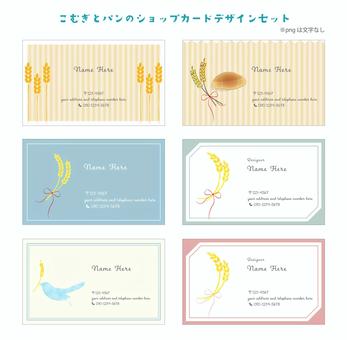












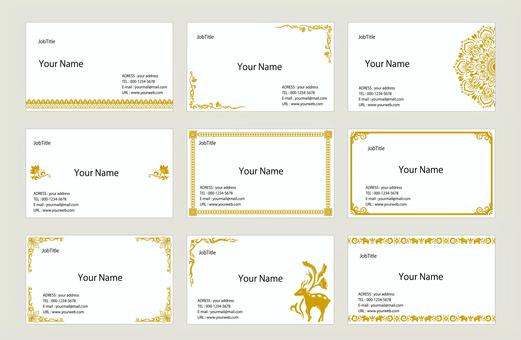






































 © 2011 - 2024 ACworks Co.,Ltd. สงวนลิขสิทธิ์.
© 2011 - 2024 ACworks Co.,Ltd. สงวนลิขสิทธิ์.



